Table of Contents
For developers, the terminal isn’t just a utility — it’s home. Fast, flexible, and always open, it’s where work gets done. Now, Google is making it even more powerful with Gemini CLI, an open-source AI agent that brings the capabilities of Gemini 2.5 Pro directly into your command line.
Whether you’re writing code, debugging, summarizing logs, or managing tasks, Gemini CLI provides a natural-language interface to automate and accelerate everything you do in the terminal.
Why Gemini CLI?
Gemini CLI is more than just an AI chatbot in your shell. It’s a versatile, local tool that integrates deeply into developer workflows. You can use it for:
- Code generation and debugging
- Shell scripting and task automation
- System monitoring and troubleshooting
- File summarization and content generation
- Custom AI workflows and prompt tuning
It’s designed for efficiency, control, and customization — just like the terminal itself.
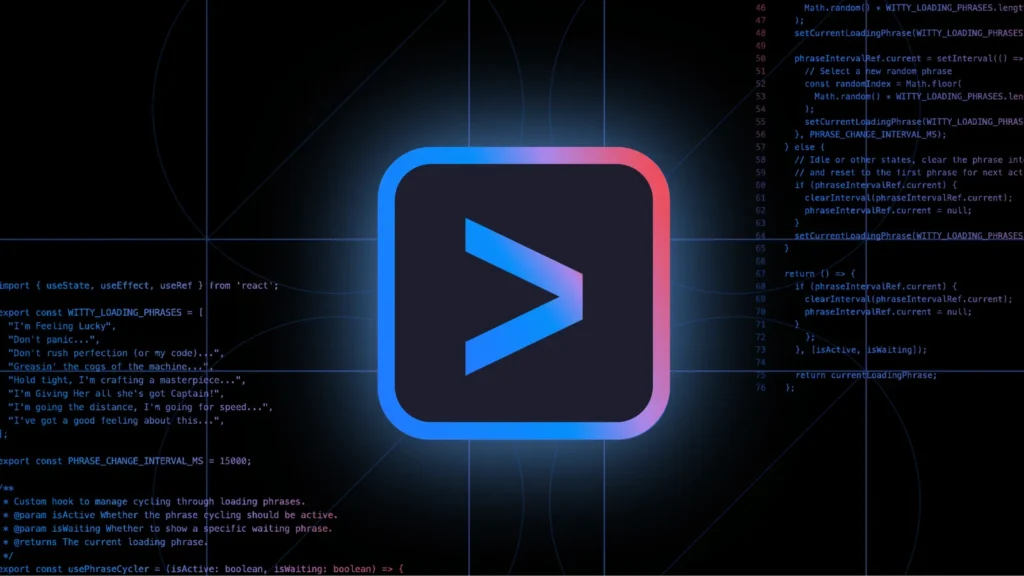
Powered by Gemini 2.5 Pro — Free with Unmatched Limits
When you sign in with your personal Google account, you get a free Gemini Code Assist license, unlocking access to Gemini 2.5 Pro. This gives you a massive 1 million token context window, allowing the model to handle large files, complex queries, and extended conversations.
During the preview phase, Google offers the most generous free-tier usage in the AI space:
- 60 requests per minute
- 1,000 requests per day
No billing required. No usage caps to slow you down. Just seamless AI access.
If you’re an enterprise user or prefer pay-as-you-go options, you can link a Google AI Studio or Vertex AI key, or upgrade to Standard/Enterprise Code Assist plans.
Built-in Tools for Real AI Work
Gemini CLI brings more than just the model — it brings tools. Here’s what makes it special:
- 🔎 Search-grounded prompts: Pull real-time web data directly into your context using Google Search.
- 🧩 Model Context Protocol (MCP): Extend Gemini CLI with third-party tools and structured context formats.
- 🧠 Prompt customization: Personalize Gemini’s behavior using
GEMINI.mdsystem prompts or team-wide settings. - ⚙️ Non-interactive usage: Run it in scripts for automation or CI/CD integration.
Whether you’re scripting, testing, or researching, Gemini CLI fits into your flow.
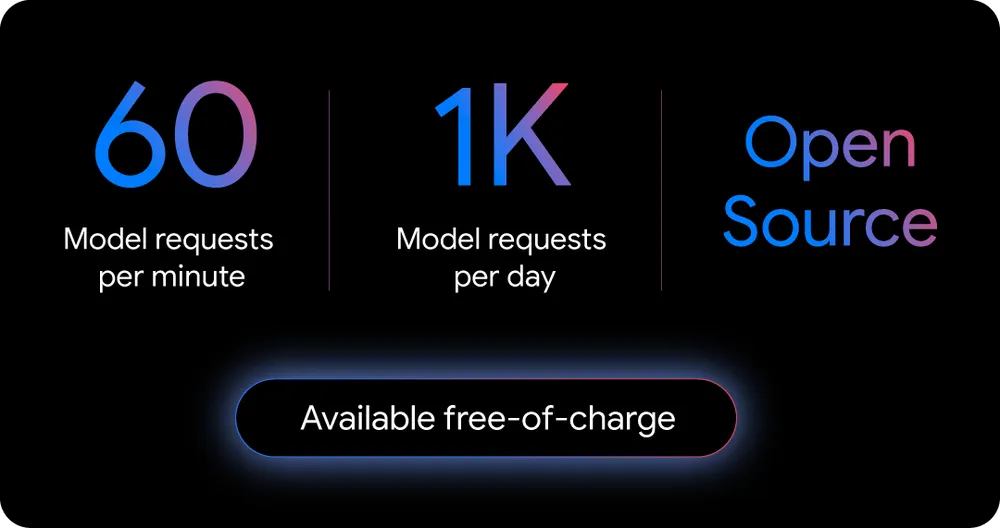
Fully Open Source & Extensible
Licensed under Apache 2.0, Gemini CLI is fully open source and built for community contribution. You can inspect the code, extend its capabilities, and contribute via GitHub.
It supports personalization at every level — from custom system prompts to extensible backends — and is built on open standards like MCP to ensure interoperability and transparency.
Shared Technology with Gemini Code Assist
Gemini CLI shares its underlying tech with Gemini Code Assist, Google’s AI coding assistant for VS Code. That means you can switch seamlessly between the CLI and IDE, with shared history, logic, and capabilities.
In VS Code’s Agent Mode, Gemini doesn’t just reply — it reasons. It builds step-by-step plans, retries intelligently, writes tests, fixes bugs, and suggests improvements you might not even consider.
And yes — all of this is included in the free tier.
Get Started in Under a Minute
Installing Gemini CLI is fast and simple:
curl -sSL https://get.gemini.dev | bash
All you need is a Google account — no credit card, no setup headaches. Just powerful, AI-first coding and command-line automation at your fingertips.
Also Read : Google Launches Gemini CLI: Your Free AI Coding Assistant for the Terminal.
Final Call to Action
Don’t just use AI — live with it in your terminal. Try Gemini CLI today and unlock a new level of productivity with the most generous free-tier AI experience available.








